CNC Cutting with the Silhouette CAMEO
A desktop cutter arrived today. It has been on my wish list for awhile but just recently my wife commented on all the crafty things she could make with one. It took all of 5 minutes and I’d Amazon Prime 2-day shipped the Silhouette Cameo deluxe pack to my garage. I’ll answer the two main questions.
What is it?
- It looks like a desktop printer. Both inside and out.
- It has a knife (can swap out for an ink pen) instead of an ink cartridge.
- It cuts patterns out of all sorts of material. Paper, cardboard, vinyl, and more.
Why? What would you do with one?
-
My wife will likely make decorative cards with super fine cutouts.
-
I have a few things in mind
- Awesome vinyl stickers for my MacBook.
- Stencils. For paint and solder (electronics).
- Custom puzzles. Mostly gag gifts.
- Cardboard 3D shapes. Things like those assemble it yourself dinosaur skeletons.
The whole setup is amazingly easy to use. You unbox it, install ‘Silhoutte Studio’ (their software), plug the cutter in to you computer via USB cable, and start cutting. Any vector art will do. The vendor’s software lets you manually draw lines, letters, shapes and such but that is a bit tedious. You can also simply make SVG art using Inkscape or any other vector art program, including Adobe’s Illustrator. I picked out a few of my favorite SVG files, converted to ‘Desktop Plotter Format’ aka .dxf and clicked the cut button.
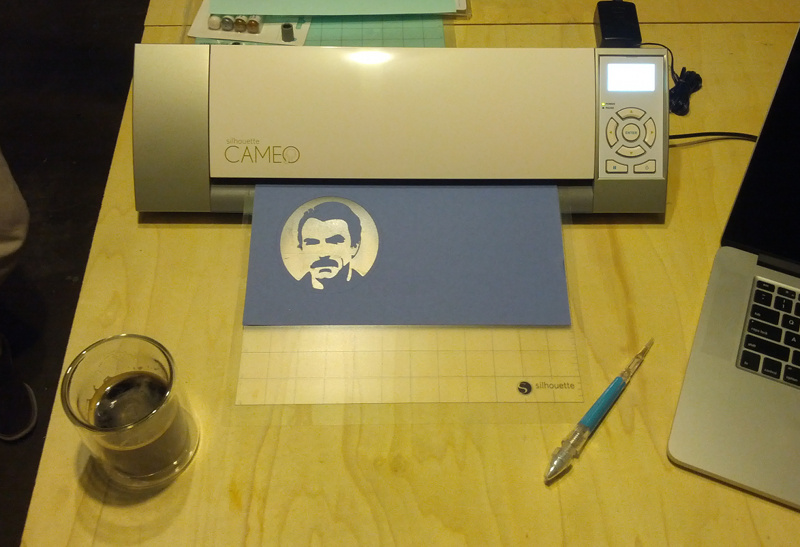
The first round of cuts were a big success. I’d never used this thing before and within about 10 minutes I’d cut out two nice little vector art designs. I used some construction paper from my everything drawer. It worked fine but was almost too easy to cut and would tear a little if you weren’t careful when working with it. I’m going to pick up some vinyl to get working on those MacBook stickers.
 Bit Apocalypse
Bit Apocalypse