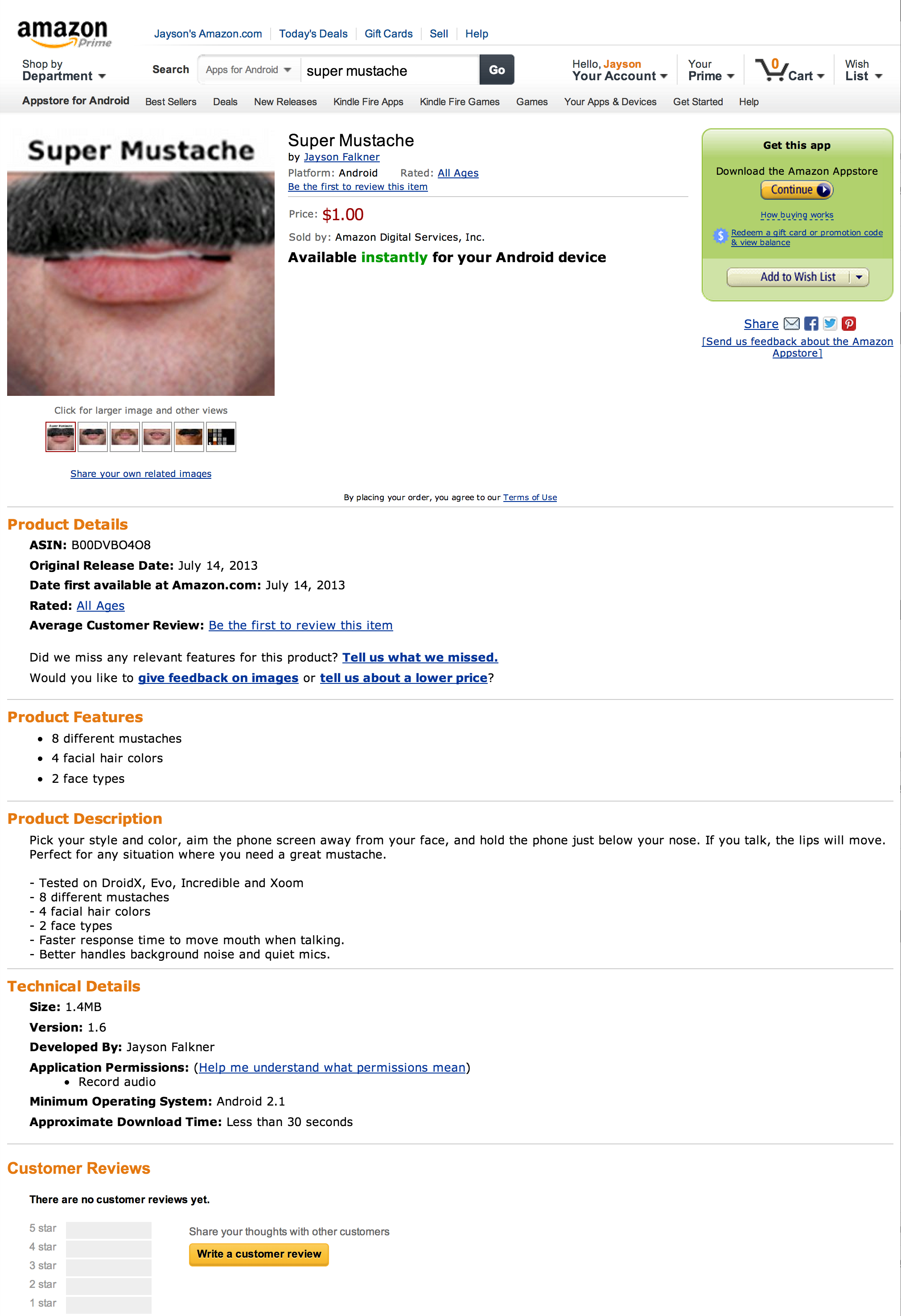Blog Posts and Projects
- It looks like a desktop printer. Both inside and out.
- It has a knife (can swap out for an ink pen) instead of an ink cartridge.
- It cuts patterns out of all sorts of material. Paper, cardboard, vinyl, and more.
-
My wife will likely make decorative cards with super fine cutouts.
-
I have a few things in mind
- Awesome vinyl stickers for my MacBook.
- Stencils. For paint and solder (electronics).
- Custom puzzles. Mostly gag gifts.
- Cardboard 3D shapes. Things like those assemble it yourself dinosaur skeletons.
- Lives weirdly close to a giant shopping mall. This is planning.
- Possesses savant like recall for keyboard shortcuts but not last week.
- Secretly enjoys building things with Ruby and Javascript and reading books about Scheme.
-
Lives in the SW quadrant of Portland, OR (Multinomah Village FTW!)
-
EEN/CS BS and Bioinformatics PhD that hacks the genome for Counsyl
-
Gave two popular Ignite Talks featured by O’Reilly
- ”Science, it works bitches!” which is really about genomics
- ”Giant (Danger!) Jenga” which is really about a 300lb, 6ft tall Jenga set
-
Wrote 4 books about Java/Web/JSP/Servlets. One of which was pretty popular years ago
-
Co-authored the JavaServer Pages specifications
-
Makes Android apps, including Super Mustache (Google Play, Amazon Apps)
-
Expert in LC-MS/MS Proteomics and High Throughput Genomics. Tired of explaining what the heck those things are.
Dino MacBook Sticker28 Oct 2013
Tom made up a vinyl dino sticker using the CNC cutter for his MacBook. Just for fun. Here are some pics of the final sticker and an action shot. The entire process takes a few minutes. You vectorize a graphic to cut, convert to dxf, cut, layer on some transfer paper, then place the image on the MacBook’s lid. The pic shows Tom pulling the transfer paper off the vinyl.
Dino Sticker Pics
Here are the pics. Who wouldn’t want a dinosaur eating the Apple logo?

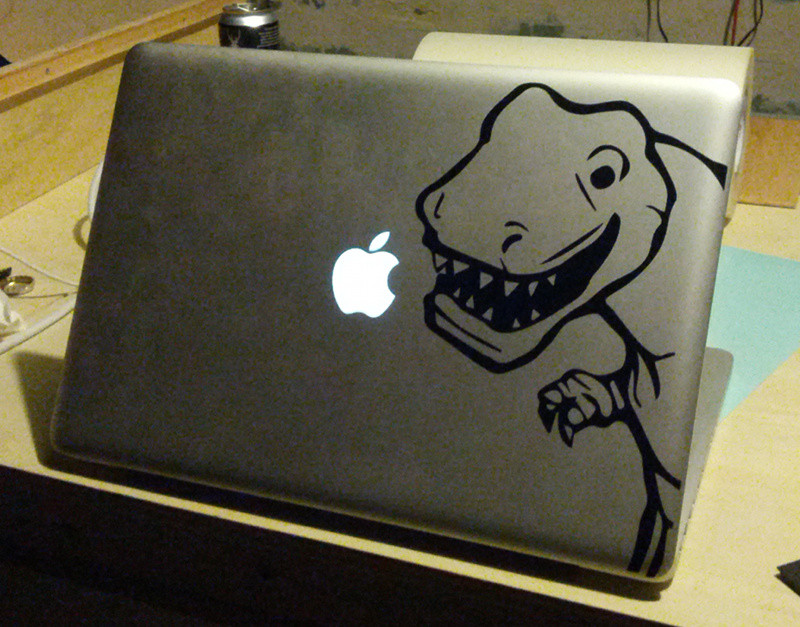
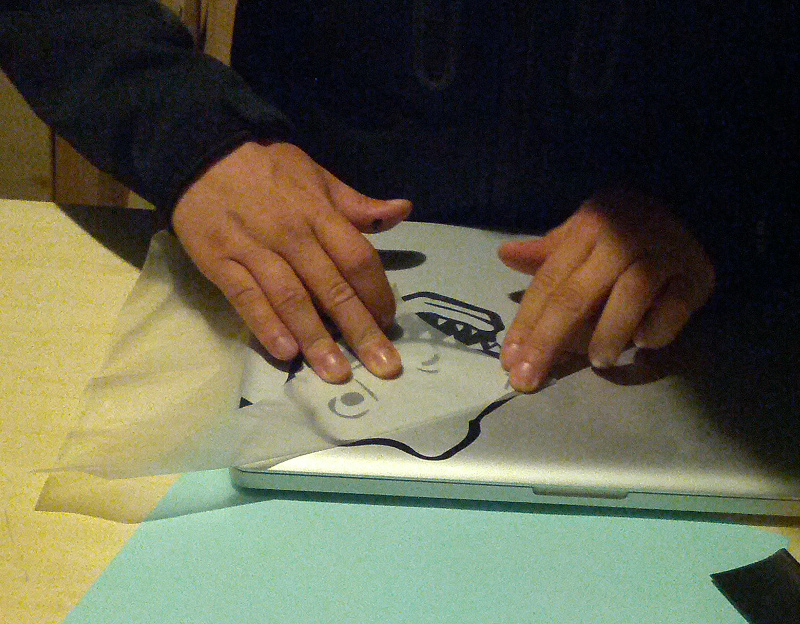
Materials used
I bought the vinyl used for this sticker from myvinyldirect.com. The sell rolls of matte vinyl for $3 per yard. What a deal. I used the black.
more »Kerbal Space Program Sticker26 Oct 2013
Here is a Kerbal Space Program (KSP) sticker using the CNC cutter. I made it for a friend at a sushi and solder party. We were cutting solder paste stencils and someone got off on a tanget about KSP. I had never heard of a Kerbal before nor their ill fated space program.
I’m told the sticker is awesome.

Here is the original image I used to raster and vectorize the sticker.
 )
)
Go buy KSP. I’m told it is remarkably fun.
more »Counsyl MacBook Sticker24 Oct 2013
I made up a custom two-tone Counsyl vinyl sticker using the CNC cutter for my work MacBook. I wanted something a bit ridiculous to casually sport while at work. The company logo itself is pretty good but a two-tone design is a bit over the top. You usually don’t see two tones because of the complexity of the design and relatively labor intensive application.
Photos of the two-tone sticker
I’ll skip to the good stuff and show the final sticker on my laptop.


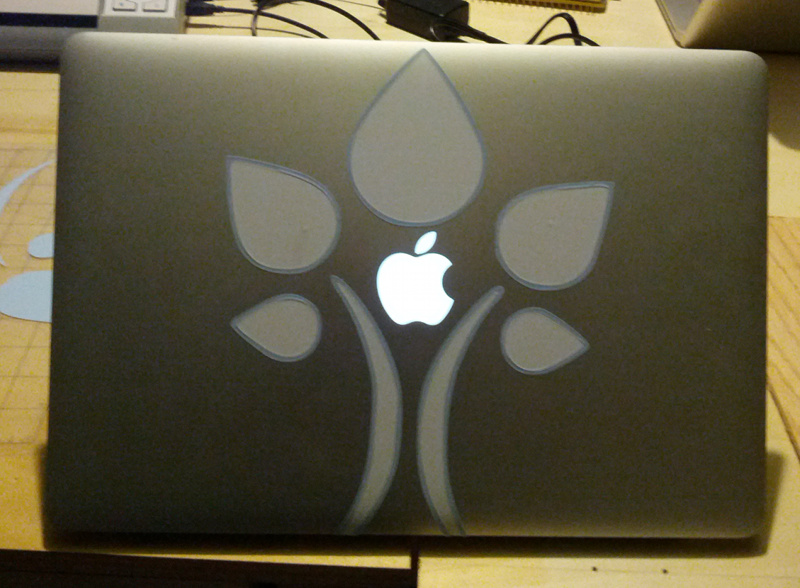
And here is the dxf of the sticker. I took Counsyl’s logo and traced the border using Inkscape. The two tone was made by applying a thick border and splitting it in to paths.
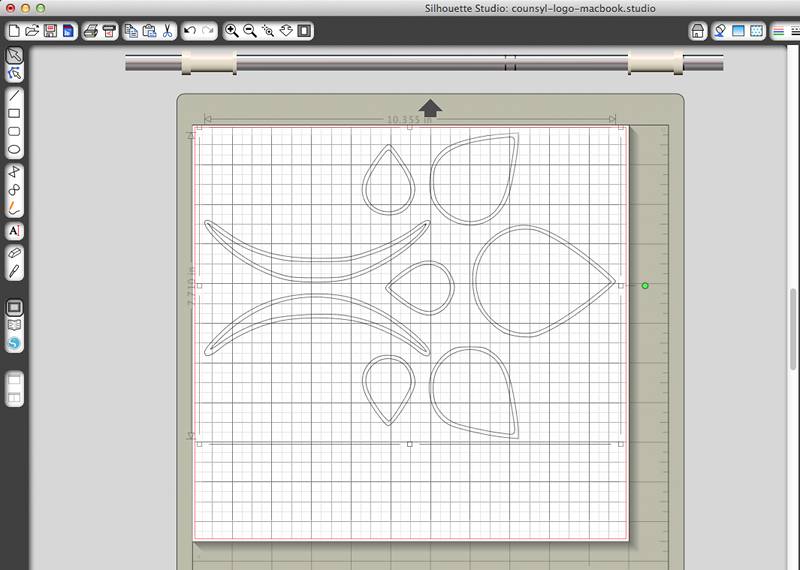
The result looks great. I’m unsure the vinyl will stand up to being tossed in my laptop bag and day-to-day use, but time will tell. The whole project was about a half hour of time. Easily redone as needed.
Materials used
You can buy the vinyl used for this sticker from myvinyldirect.com. The sell rolls of matte vinyl for $3 per yard. What a deal. I used the white and powder blue colors. I used their clear transfer paper to apply yhe vinyl.
more »CNC Cutting with the Silhouette CAMEO16 Oct 2013
A desktop cutter arrived today. It has been on my wish list for awhile but just recently my wife commented on all the crafty things she could make with one. It took all of 5 minutes and I’d Amazon Prime 2-day shipped the Silhouette Cameo deluxe pack to my garage. I’ll answer the two main questions.
What is it?
Why? What would you do with one?
The whole setup is amazingly easy to use. You unbox it, install ‘Silhoutte Studio’ (their software), plug the cutter in to you computer via USB cable, and start cutting. Any vector art will do. The vendor’s software lets you manually draw lines, letters, shapes and such but that is a bit tedious. You can also simply make SVG art using Inkscape or any other vector art program, including Adobe’s Illustrator. I picked out a few of my favorite SVG files, converted to ‘Desktop Plotter Format’ aka .dxf and clicked the cut button.
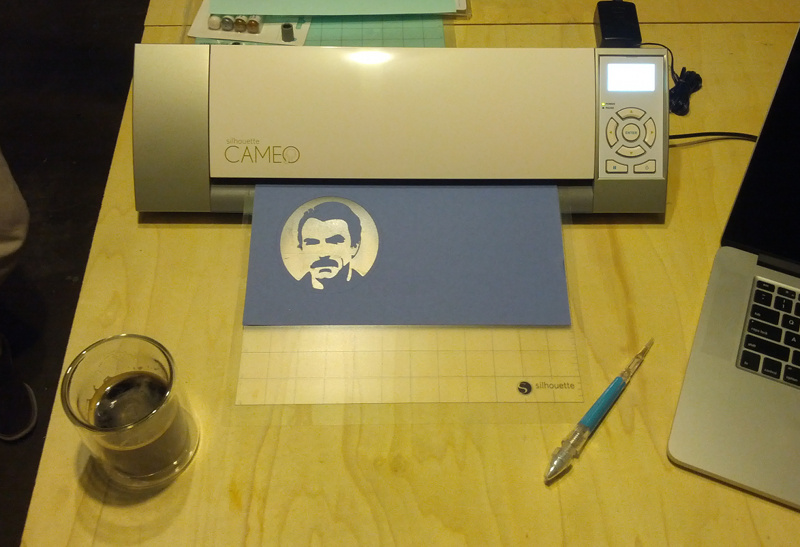
The first round of cuts were a big success. I’d never used this thing before and within about 10 minutes I’d cut out two nice little vector art designs. I used some construction paper from my everything drawer. It worked fine but was almost too easy to cut and would tear a little if you weren’t careful when working with it. I’m going to pick up some vinyl to get working on those MacBook stickers.
more »Slippy18 Sep 2013
If you’ve been blogging for any length of time then chances are you’ve wonder if all the awesome links you’ve been posting are taking viewers away from your site.
FACT: 100% of your viewers came to your site from an awesome link.
How do you let people know that you know about the most awesomest stuff on the internet without losing them to that awesomeness?
Enter Slippy.js
Using this Javascript tool is dirt simple (and untested in Internet Explorer). Just add an event listener to a link and give it the SLIPPY function. Your links will run away from the viewer so that they have more time to read the rest of your awesome content. Works with mouseover and click events!
more »Early Thanksgiving Designs21 Aug 2013
Today’s project is to make some design for Early Thanksgiving t-shirts and disc golf discs. Tom is anchoring the effort and I’m writing this and helping review the drafts. The goal is to make something that we can custom print on a stack of disc golf discs for the family Early Thanksgiving playoff at Lunchtime.
The internet is a world of wisdom for making custom disc golf images. We’ll post how it goes a different week.
Here are the designs so far.
Gobble Gobble

Oh Snap!

Oh Snap! Disc
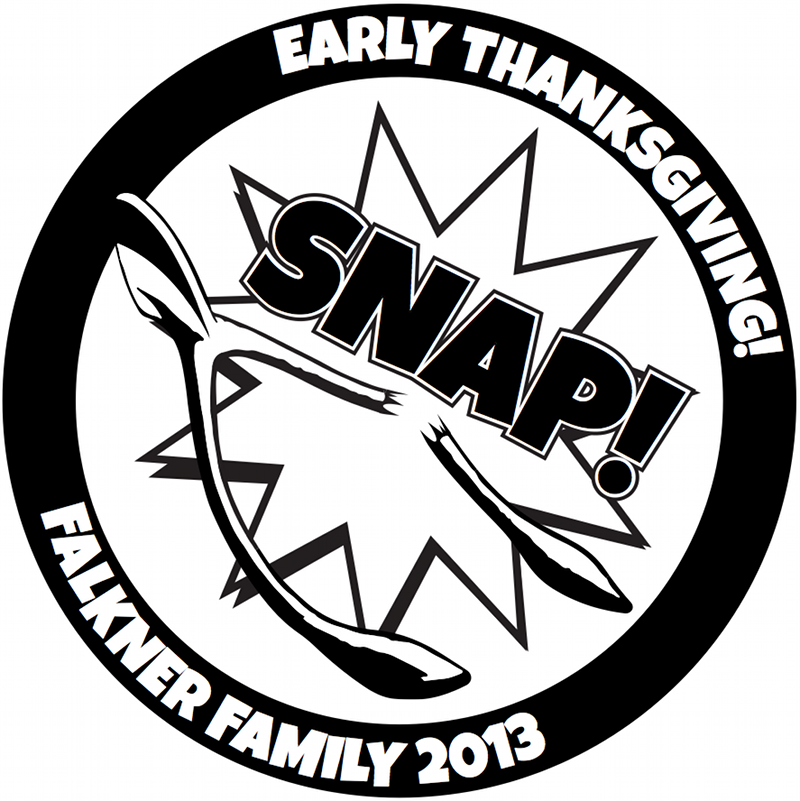
American Mustache

Okay, so the last one has nothing to do with Early Thanksgiving. We didn’t even design it. It is just an awesome picture we vectorized from the internet.
You may be wondering what Early Thanksgiving is. It is the same as Thanksgiving but we celebrate it a few weeks early so that the whole extended family can attend. That way everyone can also celebrate a family Thanksgiving. Twice the turkey. Genius.
more »Who is Tom Falkner?17 Jul 2013
Tom is a founding member of Bit Apocalypse. When he isn’t stocking up on supplies or practicing hand-to-hand combat he’s building up his analog chops producing content for the local newpaper.
Fun facts:
Who is Jayson Falkner?17 Jul 2013
Jayson is a contributor to Bit Apocalypse. His garage in Portland, OR, is one of the main meeting places for waging the war against the 1’s and 0’s. He invested the millions he made from mobile apps and startups to buy a modest house and a beer fridge stocked with unlimited local brews. Jayson has known Tom since before the internet.
Want to learn about Jayson at a pace appropriate for internet attention spans?
If you are up for geeking out in Portland, Jayson is usually down. These days he does as much Python/Django/HTML/CSS/JS work as he does Java/JSP/Servlet/HTML/CSS/JS work. He also frequents DorkbotPDX and is known to hack electronics, play with robotics and do metal fabrication. Always up for fun side projects and squishing people with his giant jenga set.
| Follow @jaysonfalkner |
|
Super Mustache on Amazon App Store10 Jul 2013
Super Mustache has been added to Amazon’s App Store. We decided it was time to resurrect the old foray in to Android development. It is likely making millions for us as you read this. How can you resist an app with such a great mustache?
You might ask how it works? Simple, start the app, hold the phone in front of your mouth, and talk. The mustache mouth moves with your voice and it looks as if you have a sweet mustache. You can pick from a variety of mustaches and skin colors to switch things up.
Go pay a dollar and get a sweet mustache!
more »Counsyl Wetlab t-shirts12 Jun 2013
Sweet t-shirts are popular at work. This geek night Tom and I cranked out two fun t-shirt designs. One is a general wetlab themed shirt for all the devs hacking on Counsyl’s in-house lab processing and robotics. The second shirt is a special face shirt celebrating a co-worker that recently switched from a wetlab focus to other areas. Inspiration taken from a well known 2pac photo, which fits @ihaque’s style.
Here is design #1 “Hack Wetlab”
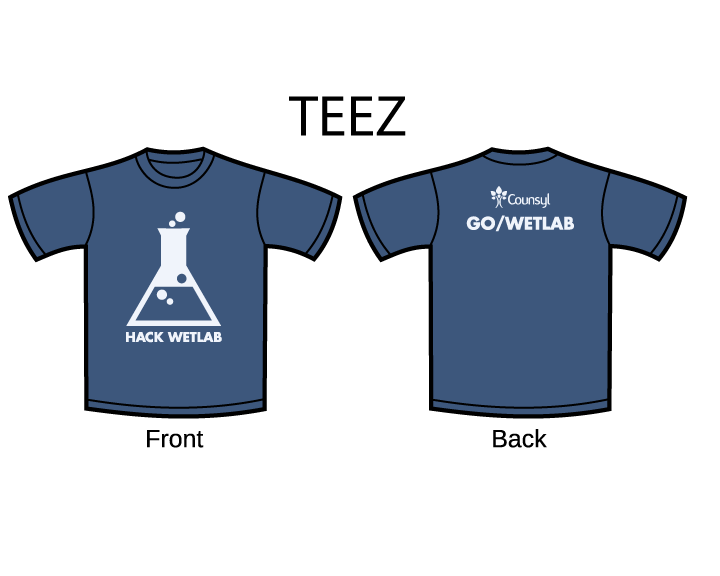
Design #2: “@ihaque /wetlab Forever!

Print using shirts.io
This is the first time using shirts.io, but it seems pretty boss. A web API for making shirts. Instant quote then robots from one of three distribution sites in the U.S. slave away at making your t-shirt. Nice prices for a one time print and seemingly inexpensive ($4) if you print 100.
It’d be clever to take credit for finding shrits.io but it was featured recently on Hacker News. Seemed neat and we’re trying it out. It is awesome to be able to kick out a funny shirt over a few beers and instantly order. Good times to be a geek.
more »ASCII Apocalypse (version 1.0)03 Apr 2013
Do you like ASCII art but hate making it by hand? We sure do. Here we’ve made a JS and HTML 5 canvas ASCII art creator that will convert a normal image in to sweet ASCII art. The whole thing runs client side and you can embed it in your web page by including a few JavaScript libraries via a few HTML <script> tags.
The project was a fun experiment with making ASCII art, primarily of Bruce Campbell, and JavaScript that’ll execute itself on document load to do some fun stuff to any page. The code also has hooks to use custom colors and character sets in case you want to tailor the ASCII art.
Check out the ASCII Apocalypse (version 1.0) website for example use and downloads.
more » Bit Apocalypse
Bit Apocalypse